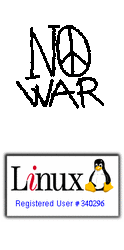ProfilePassword
Version for Thunderbird
This extension for Thunderbird can let you protect your profile through a password.
It must be clear that for the characteristics of Thunderbird, a protection like this is very tiny and a smart user can bypass it easily.
The type of protection given by this extension is unfit for situations where it's really important to protect own mails from not authorized people. Anyway it can be useful in some other situations (i.e. in family).
Features of the extension:
- possibility to have a password request when you open your profile;
- possibility to lock the main window, while Thunderbird is running;
- full localization in italian, english, spanish (thanks to Carlos), chech (thanks to Paja), slovak (thanks to Branislav Rozbora and Radovan Bukoci), portoguese (thanks to Hugo Sena Ribeiro), french (thanks to Mori and Fabrice Delliaux), german (thanks to Putman), catalan (thanks to Toni Hermoso Pulido), russian (thanks to Dmitry Funk), chinese traditional (thanks to Jackbin).
You can get the panel for the password insert from:
- Tools --> Extensions --> ProfilePassword --> Options
- Tools --> ProfilePassword
From the 0.7 version all the failed accesses are logged in a file named profilepassword.log, that is inside the profile's directory.
The same, from the 0.7.6 version, for uninstall requests.
From the 0.7.6 version, uninstalling the extension causes also deleting the current password. This behaviour can be
modified setting the preference "profilepassword.uninstall.delete_password" equal to false.
Changelog 0.7 version (RDF only):
- standard organization of the localization's files;
- added a logfile for the failed accesses;
Changelog 0.7.1 version (RDF only):
- the password protects also the compose window and the addressbook;
Changelog 0.7.2 version (RDF only):
- compatibility with the "nightly" versions, higher than 1.5 one;
Changelog 0.7.3 version (RDF only):
- locking the window doesn't block the shortcuts to download from the servers;
- minor bugfixes;
Changelog 0.7.4 version (RDF only):
- new way to unlock the main window;
- compatibility with 2.0 version of Thunderbird;
- insert into the main code the button for the toolbar;
- fixed a bug that prevented the regular beahviour of the password prompt at start on Mac OSX (for its characteristics) and on Windows (because of bug 349858);
Changelog 0.7.5 version (RDF only):
- enabled the automatic update;
- added the chinese traditional locale;
- fixed a bug about toolbar button (the window was blocked even if no password was set);
Changelog 0.7.6 version (RDF only):
- new code;
- deleting password when you uninstall the extension;
- logging of uninstalling actions;
- small improvements in options panel;
Changelog 0.7.7 version (RDF only):
- compatibility with Thunderbird 3;
Changelog 0.7.8 / 0.7.9 version (RDF only):
- fixed a bug that made bypass the password in particular conditions;
Changelog 0.7.10 version (RDF only):
- fixed a compatibility problem with "SO-GO connector" extension (and potentially with other ones);
Changelog 0.7.11 version (RDF only):
- fixed a bug with locking window on Thunderbird 3;
Changelog 0.7.12 version (RDF only):
- different code for the options window;
Changelog 0.7.13 version (RDF only):
- compatibility with Thunderbird 3.1;
Changelog 0.7.14 version (RDF only):
- the program stays offline until the password prompt is inserted;
Changelog 0.7.15 version (RDF only):
- fixed a conflict with "-offline" parameter;
- hidden preference "profilepassword.auto_offline" to allow the program to go offline until the right password is not entered (default value = true);
Changelog 0.7.16 version (RDF only):
- compatibility with Thunderbird 5;
Changelog 0.7.17 version (RDF only):
- compatibility with Thunderbird 9;
Changelog 1.0b1 version:
- compatibility with Thunderbird 4.0 -> 52;
Download 1.0b1 version for Thunderbird
N.B. To have a proper beahviour of the extension, you must UNINSTALL, if it's prestent, ProfilePasswordButton
Version for Firefox (NOT SUPPORTED ANYMORE)
There is also a version of ProfilePassword for Firefox, the code is the same of ProfilePassword for Thunderbird - version 0.7.1, with the necessary changes.
The characteristics are the same of ProfilePassword for Thunderbird and so I reaffirm that also on Firefox a protection like this is very weak and a smart user can bypass it easily.
From the 0.3 version all the failed accesses are logged in a file named profilepassword.log, that is inside the profile's directory.
The same, from the 0.3.5 version, for uninstall requests.
From the 0.3.5 version, uninstalling the extension causes also deleting the current password. This behaviour can be
modified setting the preference "profilepassword.uninstall.delete_password" equal to false.
It is localized in italian, english, spanish (thanks to Carlos), chech (thanks to Paja), slovak (thanks to Branislav Rozbora and Radovan Bukoci), french (thanks to Dagobert_78), german (thanks to Putman), catalan (thanks to Toni Hermoso Pulido), portoguese (thanks to Claudio Bastos).
Changelog 0.3 version (RDF only):
- standard organization of the localization's files;
- added a logfile for the failed accesses;
Changelog 0.3.1 version (RDF only):
- small bugfixes;
Changelog 0.3.2 version (RDF only):
- compatibility with Firefox 2.0;
- moved the item in Tools menu;
Changelog 0.3.3 version (RDF only):
- restored full compatibility with Firefox 2.0.0.8 or higher on Windows;
- automatic update enabled;
Changelog 0.3.4 version (RDF only):
- added portoguese locale;
- restored compatibility with other extensions (for ex. All-in-one-Sidebar), broken by code changes made in 0.3.3 version;
Changelog 0.3.5 version (RDF only):
- new code;
- deleting password when you uninstall the extension;
- logging of uninstalling actions;
- small improvements in options panel;
Changelog 0.3.6 version (RDF only):
- compatibility with Firefox3;
Changelog 0.3.7 version (RDF only):
- conservation of last session, when it's set this option, also when users cancel password prompt;
Changelog 0.3.8 version (RDF only):
- compatibility with Firefox 3.5;
Changelog 0.3.9 / 0.3.10 version (RDF only):
- fixed a bug that made bypass the password in particular conditions;
Changelog 0.3.11 version (RDF only):
- code modified to avoid compatibility problems with other extensions;
Changelog 0.3.12 version (RDF only):
- compatibility with Firefox 3.6;
Changelog 0.3.13 version (RDF only):
- different code for the options window;
Changelog 0.3.14 version (RDF only):
- the program stays offline until the password prompt is inserted;
Changelog 0.3.15 version (RDF only):
- fixed a conflict with "-offline" parameter;
- hidden preference "profilepassword.auto_offline" to allow the program to go offline until the right password is not entered (default value = true);
Changelog 0.3.16 version (RDF only):
- compatibility with Firefox 4.0;
Changelog 0.3.17 version (RDF only):
- compatibility with Firefox 5;
Changelog 0.3.18 version (RDF only):
- compatibility with Firefox 9;
Changelog 0.3.19 version (RDF only):
- fixed a bug, related to the session restore, that under some conditions broke the extension.
Download 0.3.19-RDF-Version for Firefox