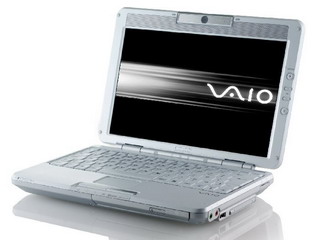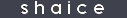Linux & SONY VAIO TR1MP
here you will find useful (i hope) information on Linux & SONY VAIO TR1MP
Software Suspend 2
Fn Keys - JdMouse
Touchpad - Synaptic
X at 1280x768
Links
//2004 Jul 13//
SWSUSPEND 2
Now I'm using Debian Unstable, kernel 2.6.7, synaptics 0.13.3,
powernowd, jdmouse, sonypi, ipw2100 0.45, hostap 0.13, bluez-utils,
gnome-bluetooth and all seems to run correctly.
There is a problem with swsusp 2: X applications find no display :0.0
to use after a resume. Now I am a bit sleepy. Tomorrow I'll see to fix it.
I just installed rsjog from apt: it rocks but I have to modify to make it
use no joystick of joydialog ('cause on TR series we have no one!).
Now I'm using GNOME 2.6. I have also installed KDE 3.2 and fluxbox with idesk and gkrellm.
stay tuned
that's all folks
back to top
//2004 May 26//
JDMOUSE RUNS PERFECTLY!!!!
I have patched manually jdmouse, you can grub unpatched jdmouse from:
here
and my patched version for TR Series from:
here
I used the patch from
kurumi.sakura.ne.jp
but I had to patch jdmouse.c manually.
stay tune for /etc/init.d/jdmouse script.
back to top
//2004 May 24//
SYNAPTICS RUNS PERFECTLY!!!!
With alps.patch and kernel 2.6.6 synaptics runs perfectly.
Now I'm installing IPW2100, I hope tomorrow to write a little
SONY VAIO TR1MP HOWTO.
Note: in TR1A they refer to touchpad like /dev/input/event2, but on
my machine is /dev/input/event0. If you have TR1MP please let me
know what event is your touchpad! Thank you in advance!
back to top
//2004 May 23//
A GOOD NEWS !!!!!!
**Finally X goes at 1280x768 !!!**
There is a patch by leog.net for X,
**AND IT RUNS PERFECTLY !!**
This is my output:
##[root@vega ice]# ./1280patch
Chipset: 855GM
BIOS Configuration area offset: 0x0c20 bytes
BIOS Version: 29
Timing parameter block: 025b
Patch complete.##
I have added this ModeLine to Section Monitor of my /etc/X11/XF86Config
##Modeline "1280x768" 80.14 1280 1344 1480 1680 768 769 772 795##
You have to compile this patch: patch
with
##gcc -o 1280patch 1280patch.c##
then you have to set execution perms:
##chmod +x 1280patch##
and than run it:
##./1280patch##
then be sure you have this ModeLine in your Monitor Section of /etc/X11/XF86Config
##Modeline "1280x768" 80.14 1280 1344 1480 1680 768 769 772 795##
and be sure you have [1280x768] as first mode in your Screen Section:
##Modes "1280x768" "1024x768" "800x600" "640x480"##
and **restart** X !! not only log out, but you **must** restart X.
I've tested it with my Fedora Core R1(Yarrow) and with Debian Unstable (Sid).
As Matt says on drak.org:
drak.org
''"Note that the patch temporarily changes the video bios - changes are lost on a reboot, so you must run the patch every time you start. (I just added it to
/etc/X11/startDM.sh, but do it however you want.)"''
In Debian I'll make a script under /etc/init.d ;)
(I just woke up and I'm a bit sleepy)
back to top
----
LINKS
Linux On The Sony Vaio PCG-TR1MP
Sony Vaio R-Engine MPEG2 Linux Driver
Linux-Sony Laptop Documentation Site
Running Linux on the Sony Vaio PCG-TR1A
linux on vaio pcg-tr1
Fedora Linux on Sony Vaio PCG-Z1RMP
Sony PCG-V1XS Picturebook Camera Capture Program
Sony Vaio PictureBook Motion Eye Camera Driver
linux on VAIO TR2
XFree86 Synaptics TouchPad Driver
back to top
+
+
+